
By Martin Jansen, Owner of Jansen-PCINFO
Many people use Chrome, the popular internet browser, as is, accepting the defaults and it works well for them. I, however, want to control my browsing and downloads. It all starts with Settings accessible by clicking on the three vertical dots in the upper right corner.
Downloads
By default, any downloads are automatically saved to the Downloads directory. To change this behavior I click on the three vertical dots, then select Settings and on the left menu select Downloads. From here I can change the downloads directory and set Chrome to ask where to save the files I download.
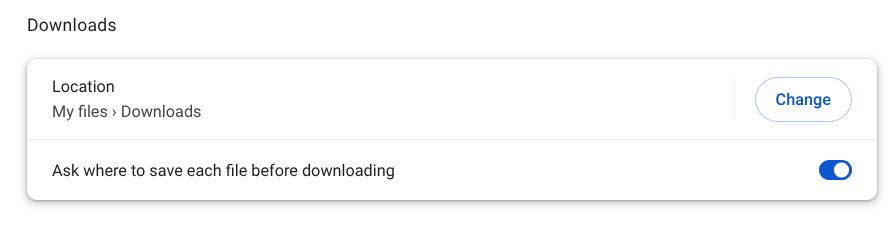
Search Engine
And while in Settings I can also change the search engine. Of course, Google is the default search engine for Chrome, but I think that DuckDuckGo is the better choice. Google tracks your browsing activity and will send advertisements to you based on your searches. DuckDuckGo’s motto is: “It’s fast, private, and free!” And I believe them. I have yet to receive an ad based on searches with DuckDuckGo.
Again I click on the three dots and select Settings. From the menu on the left I select Search Engine and change it from Google to DuckDuckGo.
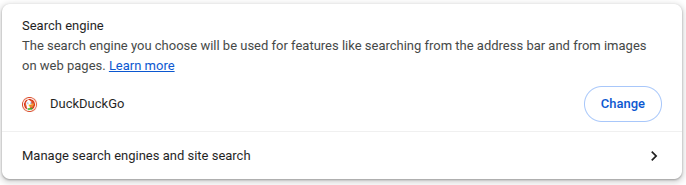
Delete Cookies
Lastly, occasionally Tech Support will ask you to clear cookies and other browsing history if you are having trouble accessing a website. This is especially true of commerce websites.
Again the answer lies in Settings and this time select Privacy and security from the left menu:
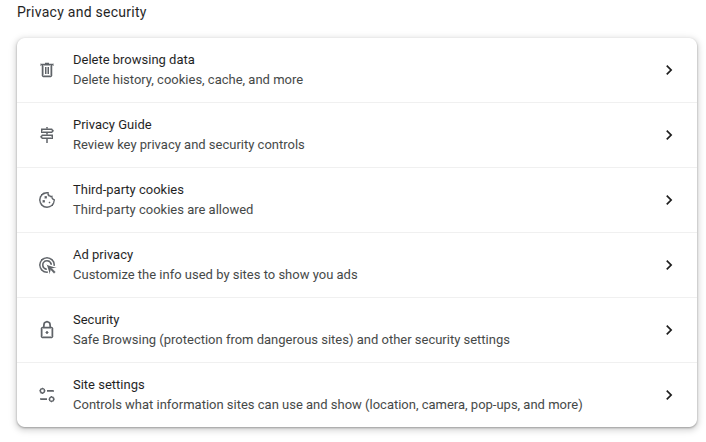
From there click on Delete browsing data. There are time settings ranging from Last hour to All Time and there are also Basic and Advanced settings for finite control over the browsing history.
Once the browsing activity is deleted, you may have to accept cookies from familiar sites and reenter passwords.
Conclusion
In this article we learned how to control Chrome by setting where Downloads are stored, changing our default search engine and deleting our browsing activity when needed. Other internet browsers have similar settings, but in different menu locations. Happy browsing with your new settings!
