
By Martin Jansen, Owner of Jansen-PCINFO
I’ve been working with Linux Mint as my primary operating system for over 10 years now. Although Windows (in all its versions) has supplied me with a great career as a PC Analyst, I find that Linux Mint is far easier to live with.
Let’s explore a week with Linux Mint as compared to Windows.
It’s Monday and time to check my email. Since I have a gmail account I have two options: 1) open mail.google.com in Chrome Browser or I could open Mozilla Thunderbird. Thunderbird is installed by default in Linux Mint, but I would need to download and install the software in Windows. The biggest difference between web mail and Thunderbird is the division of emails into categories. The web mail automatically divides emails into Primary, Promotional and Social categories, while Thunderbird delivers mail on one massive inbox.
I like Thunderbird for quickly reading and deleting all emails in one session. When I want to delete emails en masse, like all social emails, I use the web version.
Keeping up with emails is a daily process.
Updates
I see that I have a small orange dot on the Update Manager icon on my Linux Mint desktop. That’s my indicator that I have some updates waiting to install. I click on the Update Manager and see the updates that should be installed. I click on the install button and I am prompted for my password. From there the installs take place quickly and very rarely do I have to reboot.
This is a big difference from Windows where updates are random and not in the user’s control. Major Windows updates can take hours to install and then are prompted to reboot. This can put a serious dent in daily productivity.
Music
Monday is usually the day that our music ministers release the music list for the weekend Masses. The list is sent in an older version of Word with a .doc extension. Over the years I have compiled a list of scanned songs and can usually copy and paste from old folders to a new folder. Nemo file manager in Linux Mint does a great job searching folders and subfolders finding the songs I need for the next Mass. Nemo has a dual pane feature (press the F3 key) that allows “dragging and dropping” the files from one folder to another.
Once the list of songs is complete, I copy the directory to my Samsung tablet via the tablet’s file manager which has network access. I use MobileSheets Music Reader, the Pro version, to organize and read my music.
I could do the same thing in Windows, but File Explorer is much more complicated in Windows 11. The search features seem slower and less responsive.
Word Processing
It’s Tuesday and again I have to keep up with my email. I also write articles like the one you are reading today. I have several Word Processing options in Linux Mint. Since I am a Google Gmail user I have access to Google Docs and all the other online Googlized apps. When my article is complete I simply copy and paste into WordPress to post the content.
My other choice is LibreOffice which is part of the installation of Linux Mint. LibreOffice is compatible with Microsoft’s 365 document formats, open document formats, as well as older formats.
On Tuesday afternoon, I volunteer at the Appleton Public Library (apl.org) as Walk-In Technology Help. When not assisting patrons, I can also edit articles using my Lenovo Chromebook or my lighter setup with Samsung Tablet, foldable bluetooth keyboard and bluetooth mouse:
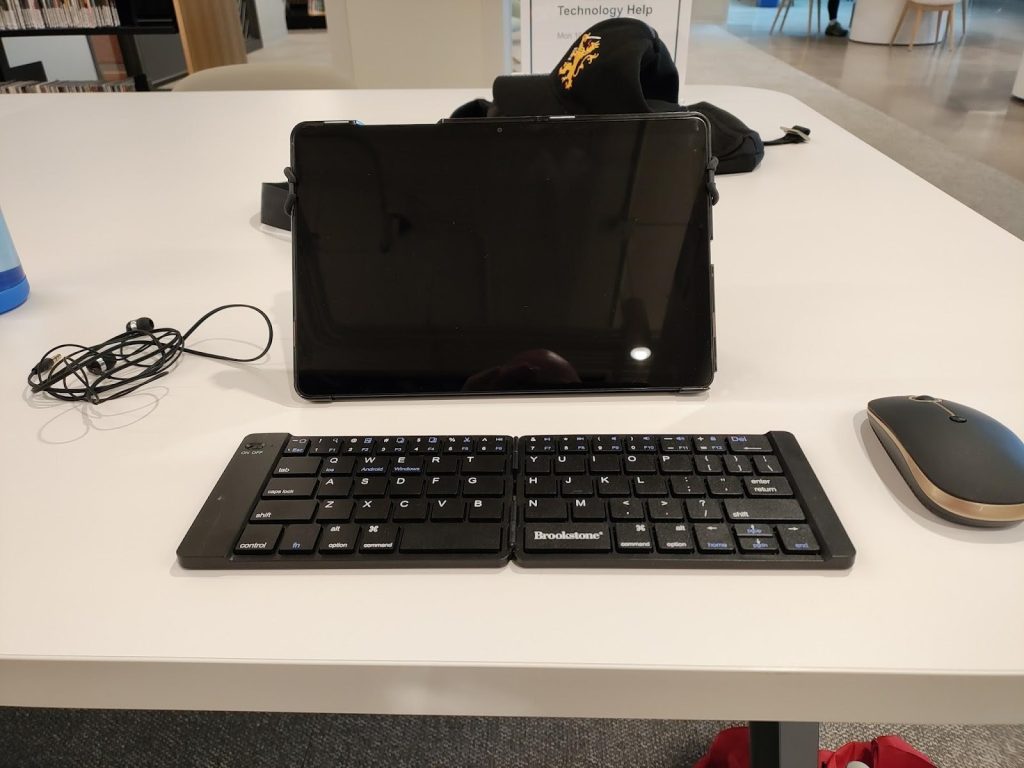
Music Editing
It’s Wednesday and one of my long standing projects is to convert the MacDowell Male Chorus octavos into electronic scores for quick learning by our chorus members. Recently I was asked to look at SoundSlice, which can convert PDF files of the octavos into scores. This program is strictly online, but does an excellent job – it’s just not perfect. Most of the time I have to clean it up using a music editor like MuseScore. For the programmer types, there’s also a combination of Lilypond and Frescobaldi. Lilypond creates great looking scores for everyone and Frescobaldi imports musicxml files as well. There is a learning curve for the Lilypond language and most music editing programs take a while to learn as well.
Since MuseScore, Lilypond and Frescobaldi all have Windows versions, I could also download and install these versions to work in Windows without issue. SoundSlice is accessible through any PC with a browser and an internet connection.
Excel and Teams
It’s Thursday and I am volunteering at the library again. Technology volunteers are asked to log their hours and patrons served in a spreadsheet. Since the Appleton Public Library uses Microsoft Teams, I have access to the online version of Excel to enter my volunteer information.
The difference between the free version of online Microsoft apps and Microsoft 365 is the price tag and a complete feature set. When you subscribe to Microsoft 365 at $100 per year, you also get one terabyte of online space called OneDrive. This is tightly integrated into Windows File Explorer showing which files are on OneDrive and which are available locally.
Still, I prefer to use Google Workspace apps, paying $20 a year for 100 gigabytes. I’ve used it for several years now and I am only using 14.65 gigabytes.
Collaboration
Friday is a time to clean and organize at the Jansen household. One weekly task is to create and edit a shared Google Sheet for upcoming Masses at our church. We have three editors of the sheet and we are aware of who is in the sheet at any given time.
Browsing
Linux Mint comes with Firefox installed, but I like to use Chrome which is easily installed and updated. Once set as the default browser Chrome remains as the default.
The user can install Chrome on Windows 11, but with each major update Edge becomes the default browser. The user must reset Chrome as the default each time – not cool on Microsoft’s part.
Applications
It’s Friday and every once in a while I have to install a new application on my Linux Mint computer. Linux Mint makes this very easy by supplying a Software Manager. Thousands of apps are available for Linux Mint including the latest software versions via Flatpak. Most of the software is open source, free to install. If I have trouble installing any software, recent articles will instruct me on the latest steps for installation. Linux Mint has a community of contributors who help with such matters.
In Windows you have to download applications from various websites and install them individually. I’ve always said that the S in Microsoft should be a dollar sign. Most of the worthwhile software in Windows will cost money or are subscription services where the user pays a monthly or yearly fee.
Scanning
On Saturday, I can use VueScan from https://www.hamrick.com/ to scan new music and to electronically file important documents. Vuescan software is available for Linux, Windows and MacOS.
Money Management
Sunday is a day of rest, but we have Mass to attend and I usually sing in the choir. This time of year I also have Christmas Stars practice later in the afternoon and evening. After church I spend a few minutes taking care of our “frenzied finances” by entering transactions in Moneydance. I have been using Moneydance, a cross-platform java based program, since 2002. If a statement cuts during the week, I reconcile the account.
I could do the same thing in Windows, but it would take a little longer due to file management inefficiencies.
Conclusion
I have grown accustomed to using Linux Mint as my main operating system. Although I have been through many versions, the latest being Linux Mint Cinnamon 22.2, all are quite stable and “just work.” I can just about do everything in Linux Mint that I could do in Windows and do it more efficiently.
My wife likes to create customized cards using Hallmark Card Studio, but I have yet to find a suitable Linux compatible replacement for that software. It does not run well in WINE either. For that issue we came up with another solution which I will address in a future article.
I hope that you enjoyed my week-long example of living with Linux Mint. I highly recommend the operating system to any and all.
