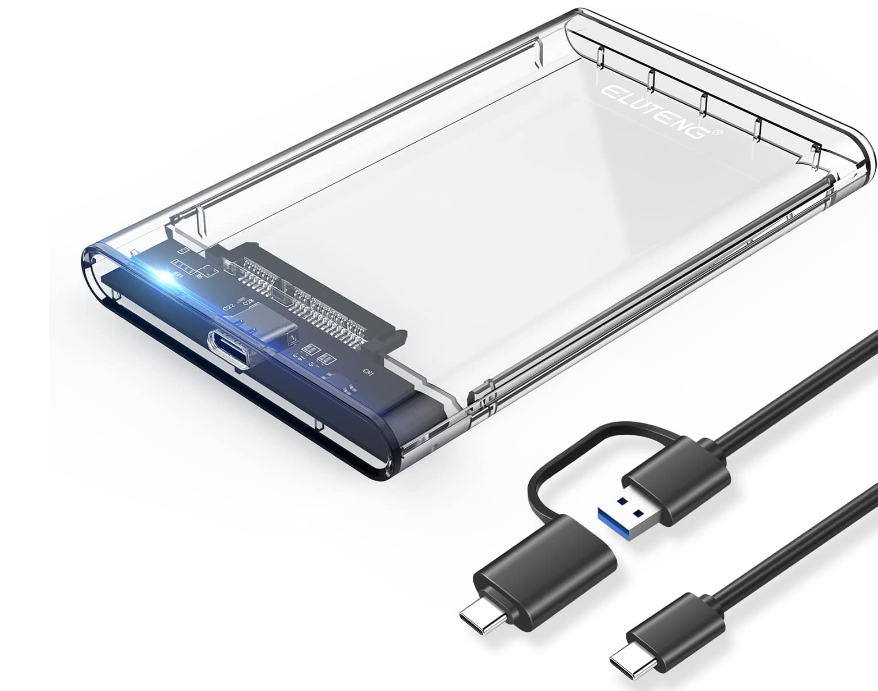
By Martin Jansen, Owner of Jansen-PCINFO
Computer hard drives and solid state drives fail at the most inconvenient times. Therefore, I am concerned that my readers are not protecting their precious electronic data in their c:\drive or home directory. The easiest way to do this is using a backup usb drive that has enough capacity to contain said data.
To that end, I have developed scripts that will backup the home directory which include Desktop, Documents, Music, Pictures and Videos files. These scripts use built-in tools: Robocopy in Windows and Rsync in Linux. The scripts also exclude stale data in the Downloads folder.
The home backup scripts also mirror data on your c:\user or home directory. Any files that are deleted are removed from the backup. And these files are not compressed, making it easy to restore the files should the worst happen. I can also supply a script to restore the files to a new hard drive if necessary.
I’ve located a great enclosure for the 500 GB hard drives. It has a clear case and is future proofed with USB A and C adapter cable to connect to any computer. Transfer speeds are impressive due to the USB 3.1 standard chipset. Theoretical speeds are 5.0 Gigabytes per second, but actual speeds depend on the computer and the drive inside the enclosure. While operating the enclosure has a pleasant blue LED indicating reading and writing activity. I detected no unusual heat when running an extensive backup.
Here is the enclosure with a drive installed:

Backups can be automated using internal tools: Task Scheduler for Windows and Cron for Linux. I can customize the backup scheme to the user’s needs.
I am offering this backup solution for the low cost of $50 per drive which includes the customization to your needs. I have a limited number of these drives available – first come, first serve. Contact me at mjansen3598@gmail.com or 920-716-4384 if you have any questions or want to purchase this backup solution.
Remote customers can also have these drives. I would ship the drive and configure remotely using TeamViewer or RustDesk.
