
By Martin Jansen, Owner of Jansen-PCINFO
Looking at my computer display on my Lenovo Chromebook, I marvel at how far technology has taken us in the last 40 years. Computers with monitors, or (in the case of a laptop) a display, have vastly improved year to year. The quality of the monitor can make a big difference in your daily use of computers.
Gone are the days of my first computer monitor, a 40 column, green dot attached to a Commodore 64. Believe it or not, I was able to write my Master’s Thesis on this computer. It wasn’t until the Paperclip word processing software printed a page on a Star dot matrix printer that I was able to see the results of my work.

Gone are the days of my first color monitor which was attached to IBM compatible, not a real IBM because they were far too expensive. The monitor was able to do 16 colors at the same time from a total palette of 64 colors on a 640×350 display resolution. Remember, dear reader: the quality of a monitor or display can be judged by the display resolution.
Older displays on an inexpensive Chromebook may still have maximum display resolutions of 1366 x 768 and can have 64 million colors. This is fine for everyday use, but suffers when watching videos and you must be right in front of the display to view everything. Viewing from the side results in distorted images.
1366 x 768 and 1280 x 720 (or 720p) became the standard because it most closely approached the 16:9 standard ratio for videos. Fortunately we are moving beyond the old standards to 2K and even 4K displays. 8K displays are the next standard sought by TV makers with a 7680 x 4320 pixel resolution.
Buying Guide to Monitors and Displays
My latest Lenovo Chromebook has a 2K display which means that it has a maximum display resolution of 2194 x 1294 on a 13.3 inch display. The higher the resolution, the more space on the screen to work, but one must have excellent vision to work in these resolutions. I’ve got pretty good vision for my age, but working with such small icons and pointers makes my eyes tired at the full display resolution. I’m much better off working at 85 percent of the full resolution or 1807 x 1016.
I would say that the new minimum standard should be Full HD or 1920 x 1080. Here’s a chart of older to newer display resolutions:
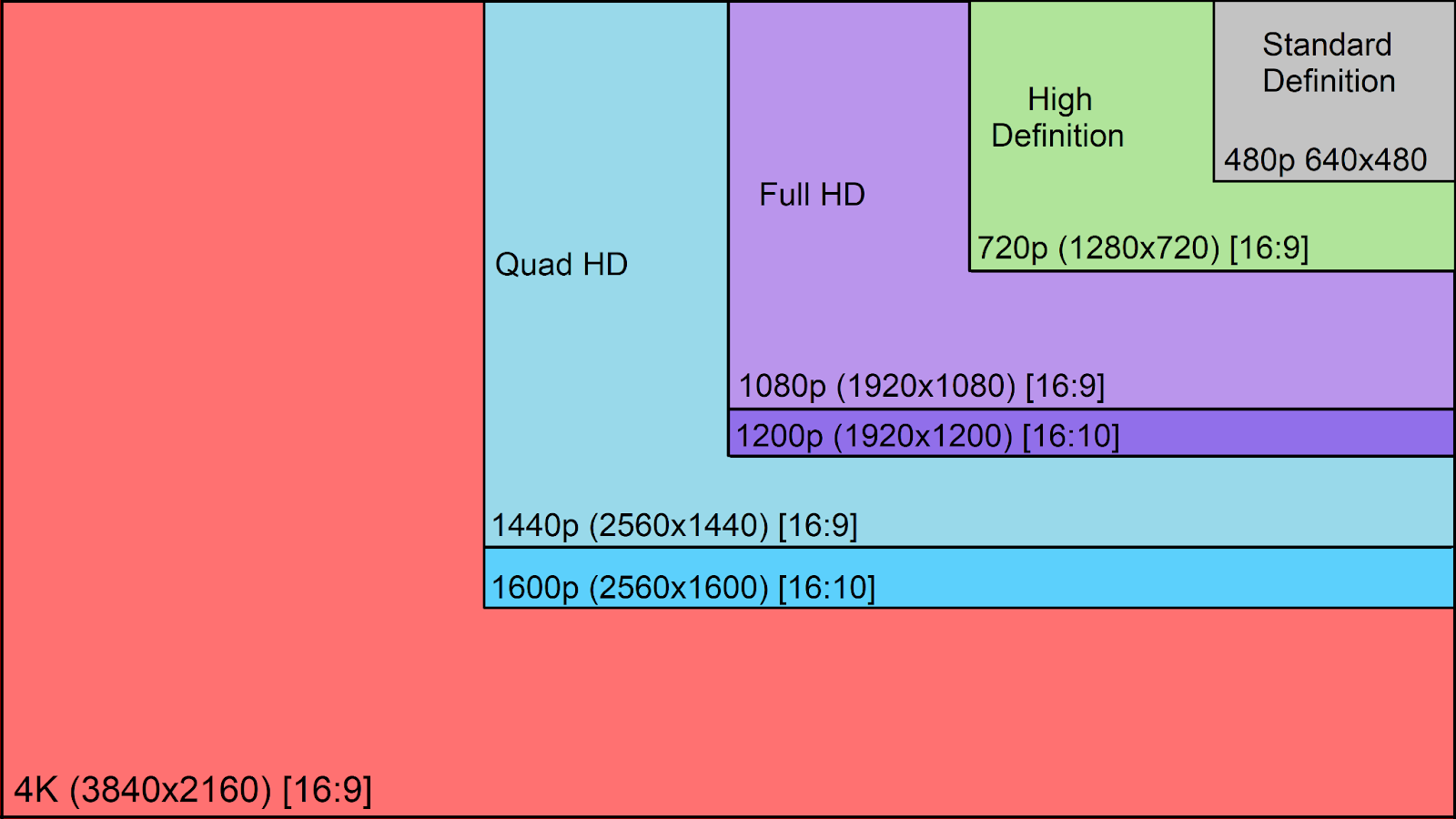
Today one can buy a Full HD monitor for around $100. I recently bought a KOORUI 24” Curved monitor: https://a.co/d/cTN3gqV I have to say the monitor is great, no problems pairing it up with my much older Hanns-G 24” monitor. It’s a minor miracle the base heights of the monitors match up well. Newer monitors are much lighter and put off much less heat. Most will have blue light filtering to save the eyes of the user. Prices vary greatly depending on size and features of a monitor or display. For instance on the high end, about $2,000 will buy an Acer Predator X38, an amazing bit of technology.
Of course, the graphics card capabilities of the computer or laptop will greatly determine the output display resolution. Computer manufacturers have moved from VGA to DisplayPort and now will support HDMI cable connections to support 4K and higher resolutions. Here is a chart showing the progression of standards:
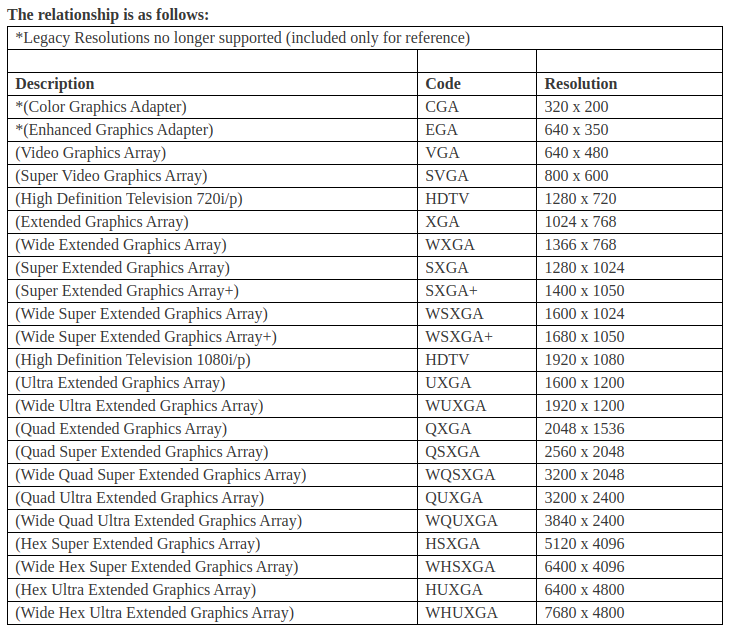
Use a TV as a Monitor?
Yes, many, but not all TVs can be used as a monitor. Keep in mind that the bases of TVs do not swivel and larger TVs are impossible to work with when close to the screen. During initial setup the full 4K displays have tiny icons and the pointer. A combination of lower resolutions and personalized sizing of fonts, icons and the pointer will be necessary to use the TV as a monitor comfortably.
IPS Display
IPS or in-plane switching displays have greater color saturation and wide viewing angles. Gaming IPS monitors can have refresh rates of 144 Hz or higher. Of course, IPS displays cost considerably more. I always measure the features against the cost when making purchasing decisions.
In conclusion, after monitoring the situation, displays and monitors have improved much over the last few years. Full HD and higher resolutions are available for the average user. TVs can be used as monitors, but lack swivel and must be adjusted for the user. The higher the resolution the greater the workspace, but monitors and displays must be adjusted for the eyes of the user so they can work without eye strain. Are you thinking about upgrading your display or monitor?
